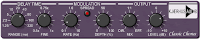Glitch is a VST plugin effect for Windows-based systems running a VST 2.3 compatible host.
Glitch chops up your audio in real-time and applies a variety of effects which can either be chosen at random, manually sequenced, or a mixture of both. The sounds it generates range from quite subtle to extremely bizarre, depending on how much you tweak the controls.
It’s got 9 different effects that you can sequence however and trigger whenever you like. I liken it to a virtual version
Korg’s Kaos Pad.
Fix: it shuts off some modulations and increases sensitivity to input, it also changes the Mix slider action.
Gating: it turns on gating by input, so with no input Glitch One is muted.
Tuning: it tunes the main oscillator.
Rate: speed of the main LFO.
Random: variation amount on Rate.
Mix: If "fix" off : it balances noises cycles (left) with tone cycles (right), If "fix" on : it adjusts the amount of pitch modulation
Timbre: FM amount.
Stereo Offset: delay time offset on channel 1, depends on Delay Time setting.
Delay Time: from 0 to about 3 seconds.
Feedback: with low times and high feedback you get almost a comb filter, don't push it to the very max.
Volume: output level of the synth.
Dry: output level of the input signal.